其实这个很简单,不过朋友说要,所以就放教程咯~
** 高手童鞋们,不要被这个教程炸到 - -
效果图 :

要如何做那些 [ That's me ! & Thankyou ] 呢?

然后在小工具的最前面添加图片网址( html code 的 ) 就行啦 ~
列如 :
done x)









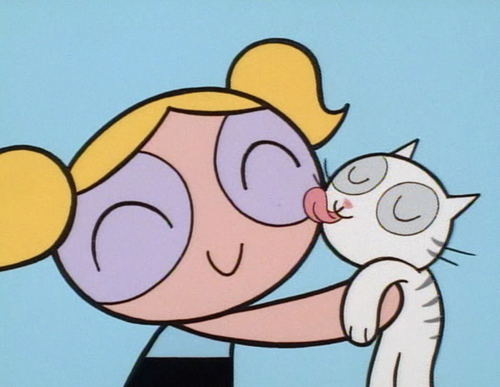


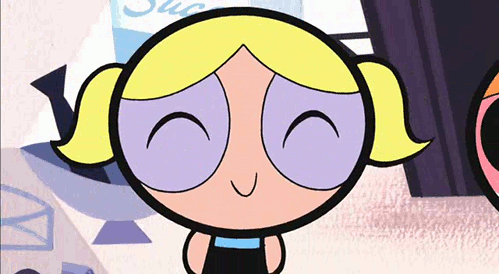





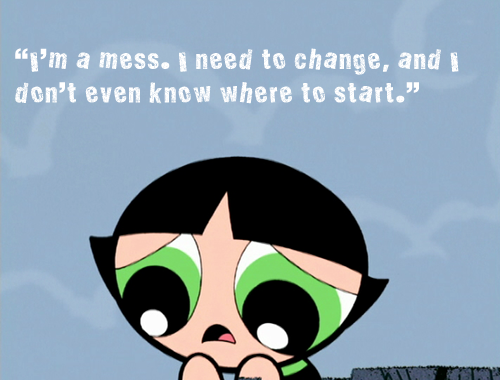
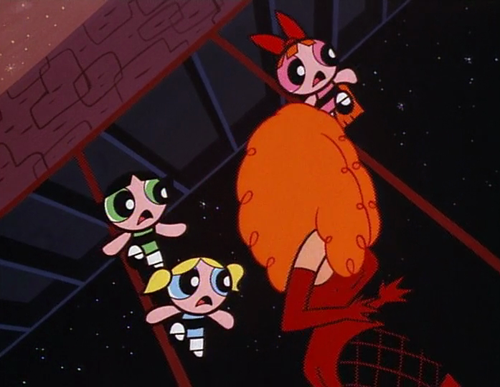

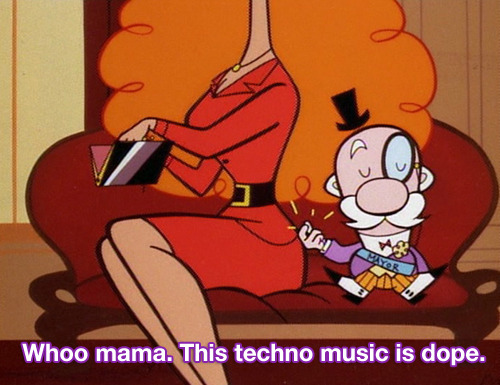



 頁面元素
頁面元素  添加小工具
添加小工具  html/javascript
html/javascript<center><div id="edited" style="width:220px; height:50px; background:url(你的背景图片放这里) no-repeat left top; padding-top:17px; padding-left:0px; position:relative" align="center">
<param name="allowFullScreen" value="true" /><param name="allowscriptaccess" value="always" /><embed src="http://www.youtube.com/v/你后面的code?fs=1&hl=en_GB&color1=0xF778A1rel=0;&autoplay=1" type="application/x-shockwave-flash" allowscriptaccess="always" allowfullscreen="true" width="200" height="25"></embed></div></center>

<center><div id="edited" style="width:220px; height:50px; background:url(http://i702.photobucket.com/albums/ww24/winnieliew123/pic4.gif) no-repeat left top; padding-top:17px; padding-left:0px; position:relative" align="center"><param name="allowFullScreen" value="true" /><param name="allowscriptaccess" value="always" /><embed src="http://www.youtube.com/v/你后面的code?fs=1&hl=en_GB&color1=0xACD6FFrel=0;&autoplay=1" type="application/x-shockwave-flash" allowscriptaccess="always" allowfullscreen="true" width="200" height="25"></embed></div></center>


去設計修改Html
找到后放这些code在它的上面ctrl+F 寻找 ]]></b:skin>
</style>
<script language="javascript" type="text/javascript">
/* toggle() checks to see if the images has already been faded
or not and sends the appropriate variables to opacity(); */
function toggle(el,milli) {
// Get the opacity style parameter from the image
var currOpacity = document.getElementById(el).style.opacity;
if(currOpacity != 0) { // if not faded
fade(el, milli, 100, 0);
} else { // else the images is already faded
fade(el, milli, 0, 100);
}
}
/* changeOpacity() uses three different opacity settings to
achieve a cross-browser opacity changing function. This
function can also be used to directly change the opacity
of an element. */
function changeOpacity(el,opacity) {
var image = document.getElementById(el);
// For Mozilla
image.style.MozOpacity = (opacity / 100);
// For IE
image.style.filter = "alpha(opacity=" + opacity + ")";
// For others
image.style.opacity = (opacity / 100);
}
/* fade() will fade the image in or out based on the starting
and ending opacity settings. The speed of the fade is
determined by the variable milli (total time of the fade
in milliseconds)*/
function fade(el,milli,start,end) {
var fadeTime = Math.round(milli/100);
var i = 0; // Fade Timer
// Fade in
if(start < end) {
for(j = start; j <= end; j++) {
// define the expression to be called in setTimeout()
var expr = "changeOpacity('" + el + "'," + j + ")";
var timeout = i * fadeTime;
// setTimeout will call 'expr' after 'timeout' milliseconds
setTimeout(expr,timeout);
i++;
}
}
// Fade out
else if(start > end) {
for(j = start; j >= end; j--) {
var expr = "changeOpacity('" + el + "'," + j + ")";
var timeout = i * fadeTime;
setTimeout(expr,timeout);
i++;
}
}
}
</script>
<div class="input" onClick="javascript:toggle('wise', 3000); this.style.display='none';
document.getElementById('june').style.display=''">
<img src="图片网址"
style="opacity:0.4;filter:alpha(opacity=40)"
onmouseover="this.style.opacity=1;this.filters.alpha.opacity=100"
onmouseout="this.style.opacity=0.7;this.filters.alpha.opacity=40"/>
</div>
<div id="wise" style="filter : alpha(opacity=0); -moz-opacity : 0; opacity : 0;">
<div id="june" style="display : none;">
<body>



